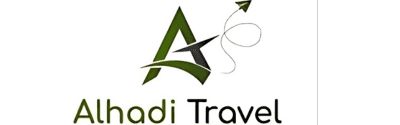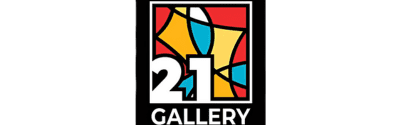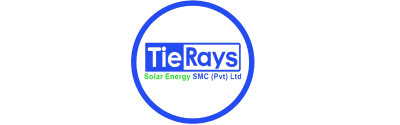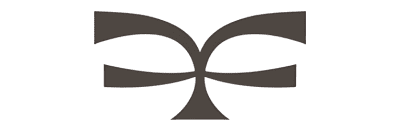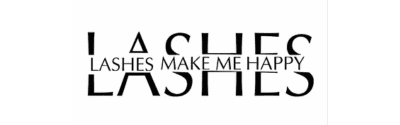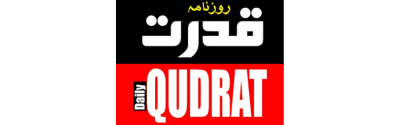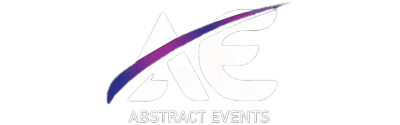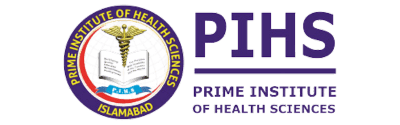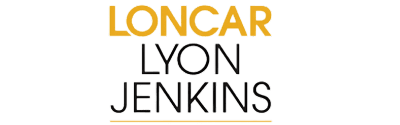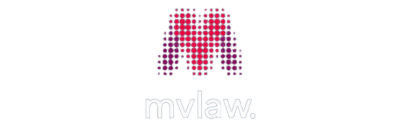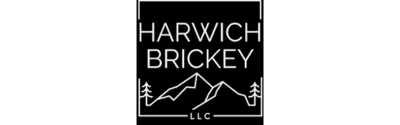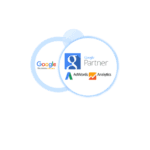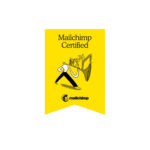WordPress Development Course
- 85 Students
- 100% Sucess Rate
WordPress Development Course
Learn how to design, build, and manage dynamic websites with WordPress, the world’s most popular content management system (CMS). Gain hands-on experience in creating custom themes, plugins, and more to launch professional websites.

Key Points
- Learn the fundamentals of WordPress architecture and CMS functionality.
- Master custom theme development using HTML, CSS, PHP, and JavaScript.
- Develop expertise in creating and managing WordPress plugins.
- Customize websites to reflect unique brand identities and functionalities.
- Optimize website speed, performance, and security.
- Understand advanced concepts like Gutenberg block development and AJAX integration.
- Learn how to deploy and manage WordPress sites in live environments.
- Leverage SEO strategies to improve website rankings.
Course Lessons
Module 1: Introduction to WordPress
- Understanding the basics of WordPress and its architecture.
- Overview of WordPress features and functionalities.
- Setting up a local WordPress development environment.
Module 2: WordPress Fundamentals
- Exploring WordPress themes, plugins, and templates.
- Understanding WordPress database structure and file organization.
- Navigating the WordPress admin dashboard and basic settings.
Module 3: WordPress Theme Development
- Introduction to WordPress theme development.
- Creating custom themes from scratch using HTML, CSS, and PHP.
- Understanding template hierarchy and theme file structure.
Module 4: Customizing WordPress Themes
- Working with child themes and theme frameworks.
- Implementing customizations using WordPress hooks and filters.
- Adding custom post types, taxonomies, and meta fields to themes.
Module 5: WordPress Plugin Development
- Understanding the basics of WordPress plugin development.
- Creating custom plugins to extend WordPress functionality.
- Implementing hooks, actions, and filters in WordPress plugins.
Module 6: Advanced Plugin Development Techniques
- Implementing AJAX functionality in WordPress plugins.
- Building custom widgets, shortcodes, and Gutenberg blocks.
- Integrating third-party APIs and libraries into WordPress plugins.
Module 7: WordPress Security and Performance Optimization
- Best practices for securing WordPress websites and plugins.
- Implementing security measures: user authentication, data validation, and sanitization.
- Optimizing WordPress performance: caching, image optimization, and server configurations.
Module 8: WordPress Site Management and Maintenance
- Managing WordPress updates, backups, and migrations.
- Troubleshooting common WordPress errors and issues.
- Implementing monitoring and maintenance routines for WordPress websites.
Module 9: WordPress SEO and Content Management
- Optimizing WordPress websites for search engines (SEO).
- Implementing SEO best practices: keyword research, on-page optimization, and link building.
- Managing content: creating posts, pages, categories, and tags in WordPress.
Module 10: WordPress Deployment and Publishing
- Deploying WordPress websites to live servers.
- Configuring domain names, DNS settings, and SSL certificates.
- Launching WordPress websites and managing ongoing updates and maintenance.
This course includes:
- Skill Level:
- Language:
- Price:
- Duration:
- Internship:
- Mode:
- Beginner to Advanced
- English, Urdu, Arabic
- $180
- 4 Months
- Compulsory
- Online and In-Person
Instructor
Warning: Undefined array key 0 in /home/u142654812/domains/digitecultra.io/public_html/wp-content/plugins/elementor-pro/modules/dynamic-tags/acf/tags/acf-text.php on line 33
Warning: Undefined array key 1 in /home/u142654812/domains/digitecultra.io/public_html/wp-content/plugins/elementor-pro/modules/dynamic-tags/acf/tags/acf-text.php on line 33
Kainat Shakir
Feature
- User Friendly Learning Platform
- Trusted by 250+ Students
- Internship & Placement Support
- Certificate & Portfolio-Oriented Learning
- Personalized and Group Sessions
Trusted by 250+ students from across the globe, empowering learners with world-class training and skills.
- Objectives
- Who Should Enroll
- Course Format
- Course Outline
- Certification
- Understand the fundamentals of WordPress development, including architecture and functionality.
- Learn to build custom themes and plugins from scratch.
- Develop skills in optimizing website speed, performance, and security.
- Equip students with SEO strategies to improve site visibility.
- Prepare students to manage and deploy professional WordPress websites.
- Aspiring web developers aiming to specialize in WordPress development.
- Entrepreneurs and business owners seeking to create their own websites.
- Freelancers and designers wanting to expand their skill sets.
- Anyone interested in learning how to build dynamic, scalable websites.
- Interactive video tutorials with step-by-step guidance.
- Practical assignments and real-world projects.
- Live Q&A sessions with expert instructors.
- Access to a supportive community for peer learning.
- Introduction to WordPress and its architecture.
- Setting up local and live development environments.
- Custom theme and plugin development.
- WordPress hooks, filters, and advanced customization techniques.
- Optimization for performance and security.
- WordPress SEO and content management best practices.
- Deployment and site management strategies.
Upon completing the course, students will receive a certification from Digi Tec Ultra, demonstrating their expertise in WordPress development and professional website building.
Testimonial
What alumni say about us
The course was a game-changer for me. The practical projects helped me understand complex 2D and 3D animation techniques quickly. Now, I feel confident taking on professional animation tasks!

Enrolling in this course was the best decision I made. The instructors made learning easy and interactive. I built a solid portfolio, and it helped me land my first freelance animation project!

From mastering Blender to creating stunning 3D visualizations, this training exceeded my expectations. I especially loved the focus on hands-on learning. Highly recommended!

The trainers were fantastic, and the content was practical and well-structured. I particularly enjoyed the rigging and special effects modules. A must for aspiring animators!

This course helped me develop animations I never thought I could create. The guidance on building a portfolio and exploring industry opportunities was invaluable for my career growth.