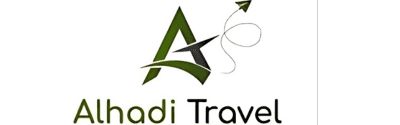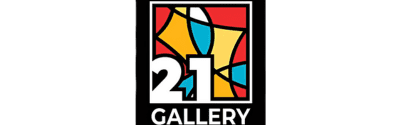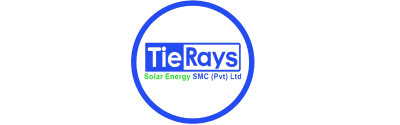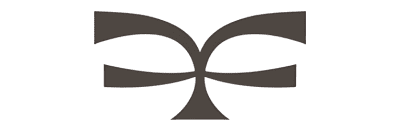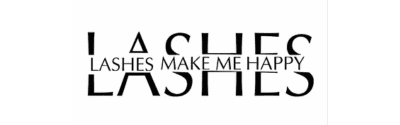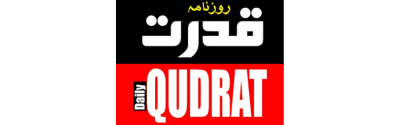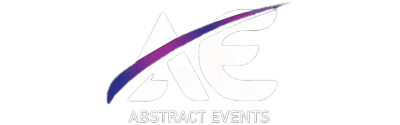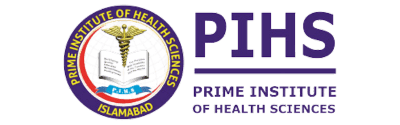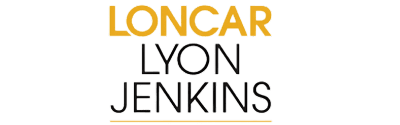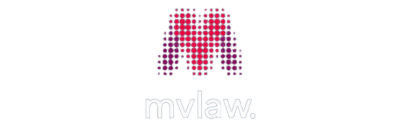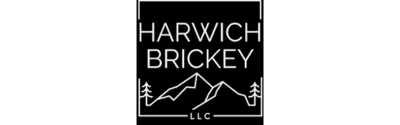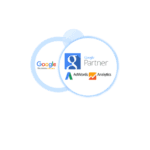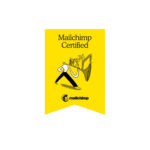UI/UX Designing Course
- 07 Students
- 85% Sucess Rate
UI/UX Designing Course
Learn UI/UX design principles and gain practical experience in creating user-friendly digital products, from wireframing to prototyping. Master the skills needed to design seamless, engaging experiences for websites and mobile apps.

Key Points
- Learn the fundamentals of UI/UX design and the design thinking process.
- Master wireframing and prototyping tools like Figma, Adobe XD, and Sketch.
- Develop the skills to create responsive and user-friendly websites and mobile apps.
- Understand user research methods, personas, and journey mapping for better user insights.
- Explore color theory, typography, and visual hierarchy to design aesthetically pleasing interfaces.
- Understand usability testing, feedback incorporation, and iteration processes.
- Apply accessibility standards to ensure inclusivity in your designs.
- Learn collaboration techniques with developers to bring designs to life.
Course Lessons
Module 1: Introduction to UI/UX Design
- Understanding the role of UI/UX design in product development.
- Overview of the UI/UX design process: research, design, prototyping, and testing.
- Introduction to design tools and methodologies used in UI/UX design.
Module 2: User Research and Analysis
- Conducting user research: surveys, interviews, and usability testing.
- Analyzing user behaviors, needs, and pain points.
- Creating user personas and journey maps to understand user perspectives.
Module 3: UI Design Principles
- Principles of visual design: layout, typography, color, and branding.
- Designing intuitive user interfaces: navigation, hierarchy, and information architecture.
- Applying design systems and style guides for consistency and scalability.
Module 4: Interaction Design
- Understanding user interactions and interface behaviors.
- Designing interactive elements: buttons, forms, menus, and gestures.
- Implementing feedback mechanisms and micro-interactions for user engagement.
Module 5: Prototyping and Wireframing
- Introduction to prototyping tools: Sketch, Adobe XD, Figma, etc.
- Creating wireframes and low-fidelity prototypes to visualize design concepts.
- Iterating and refining prototypes based on user feedback and usability testing.
Module 6: Usability Testing and Evaluation
- Planning and conducting usability tests with real users.
- Analyzing usability test results and identifying areas for improvement.
- Iterating and refining designs based on user feedback and testing insights.
Module 7: Accessibility and Inclusive Design
- Understanding the importance of accessibility in UI/UX design.
- Designing accessible interfaces for users with disabilities.
- Implementing WCAG guidelines and best practices for inclusive design.
Module 8: Mobile UI/UX Design
- Designing for mobile devices: responsive design, adaptive layouts, and mobile-first approach.
- Optimizing user experiences for touch interfaces and small screens.
- Exploring mobile UI patterns and design trends.
Module 9: Web UI/UX Design
- Designing responsive web interfaces for desktop and mobile browsers.
- Implementing navigation structures, page layouts, and content organization.
- Optimizing web experiences for performance, accessibility, and SEO.
Module 10: Portfolio Development and Career Planning
- Building a professional UI/UX design portfolio showcasing your best work.
- Creating case studies and presenting design projects effectively.
- Exploring career paths and opportunities in UI/UX design.
This course includes:
- Skill Level:
- Language:
- Price:
- Duration:
- Internship:
- Mode:
- Beginner to Advanced
- English, Urdu, Arabic
- $110
- 4 Months
- Compulsory
- Online and In-Person
Instructor
Warning: Undefined array key 0 in /home/u142654812/domains/digitecultra.io/public_html/wp-content/plugins/elementor-pro/modules/dynamic-tags/acf/tags/acf-text.php on line 33
Warning: Undefined array key 1 in /home/u142654812/domains/digitecultra.io/public_html/wp-content/plugins/elementor-pro/modules/dynamic-tags/acf/tags/acf-text.php on line 33
Kainat Shakir
Feature
- User Friendly Learning Platform
- Trusted by 250+ Students
- Internship & Placement Support
- Certificate & Portfolio-Oriented Learning
- Personalized and Group Sessions
Trusted by 250+ students from across the globe, empowering learners with world-class training and skills.
- Objectives
- Who Should Enroll
- Course Format
- Course Outline
- Certification
- Understand the UI/UX design process and its role in product development.
- Learn how to conduct user research and create actionable user personas.
- Master visual design principles and create intuitive user interfaces.
- Design effective interactions and implement micro-interactions to enhance engagement.
- Gain proficiency in prototyping and wireframing to validate your design concepts.
- Create responsive designs optimized for both mobile and web platforms.
- Apply accessibility best practices and ensure your designs are inclusive.
- Build a professional portfolio that showcases your UI/UX design expertise
- Aspiring UI/UX designers and product designers.
- Individuals looking to break into the UI/UX design field with no prior experience.
- Web developers and graphic designers looking to expand their skill set.
- Professionals seeking to improve their design process and create user-friendly products.
- Video tutorials with step-by-step guidance.
- Hands-on assignments and projects to reinforce learning.
- Live Q&A sessions with industry experts.
- Access to community forums for peer support.
- Introduction to UI/UX design and design thinking.
- Conducting user research and creating personas.
- Mastering wireframing and prototyping tools (Figma, Adobe XD).
- Understanding visual design principles (color, typography, layout).
- Designing for usability and accessibility standards.
- Creating interactive prototypes and responsive designs.
- Conducting usability testing and refining designs based on feedback.
- Best practices for collaborating with developers and handing off design files.
Upon successful completion of the course, you’ll receive an official UI/UX Design Certification from Digi Tec Ultra, showcasing your expertise in user-centered design, usability testing, prototyping, and accessibility.
Testimonial
What alumni say about us
The course was a game-changer for me. The practical projects helped me understand complex 2D and 3D animation techniques quickly. Now, I feel confident taking on professional animation tasks!

Enrolling in this course was the best decision I made. The instructors made learning easy and interactive. I built a solid portfolio, and it helped me land my first freelance animation project!

From mastering Blender to creating stunning 3D visualizations, this training exceeded my expectations. I especially loved the focus on hands-on learning. Highly recommended!

The trainers were fantastic, and the content was practical and well-structured. I particularly enjoyed the rigging and special effects modules. A must for aspiring animators!

This course helped me develop animations I never thought I could create. The guidance on building a portfolio and exploring industry opportunities was invaluable for my career growth.